


THIS IS FONOUNCE
Technology is moving at a phenomenal pace in today’s world. It has made our lives simpler, efficient and convenient.
One thing that hasn’t improved though, is how we answer phone calls. However, the process of answering phone calls hasn’t changed much.
PhoneRings-> LookAtphone-> WhoIsIt-> Answer/Reject.
Other Call Announcers available today, use an algorithm generated horrible sounding and grossly inaccurate pronunciation. Fonounce instead let’s you provide the correct pronunciation of your name. Plus you can share it with your contacts. Imagine the satisfaction of hearing your caller’s name pronounced perfectly.
PhoneRings-> LookAtphone-> WhoIsIt-> Answer/Reject.
Other Call Announcers available today, use an algorithm generated horrible sounding and grossly inaccurate pronunciation. Fonounce instead let’s you provide the correct pronunciation of your name. Plus you can share it with your contacts. Imagine the satisfaction of hearing your caller’s name pronounced perfectly.
PRONUNCIATION - OMG
The most annoying thing about ordinary call announcers, is the mispronunciation of names, especially for those with uncommon (i.e. non Anglican) names. Fonounce gives you the option to change the pronunciation to sounds “just, As You Like It.”. Not the way some algorithm insists it is.
The secret ingredient is the very simple easy to learn phonetic Ekalipi script.
CALL BLOCKER
The Call blocker optionally can block all unknown numbers and selected numbers that you specify. What makes the Fonounce Call Blocker special is that it can automatically send a message to the callers to provide their contact information, to add to your contacts. This neat feature ensures that you can add their number to your contact list thus ensuring that you do not blocks calls from friends calling you for the first time or whose numbers have changed.
Protect yourself from pesky calls yet nice to your friends.
PRIVACY
When using headphones, Fonounce announces the call inside your headphones, so that no one around you will know who is calling.
In fact, others won’t know that someone is calling.
ACCENT
Fonounce lets you choose the accent of the announcement. Choose your favorite accent from the list of hundreds of accents available on your smartphone.
Enjoy hearing announcements in your preferred accent.
The most annoying thing about ordinary call announcers, is the mispronunciation of names, especially for those with uncommon (i.e. non Anglican) names. Fonounce gives you the option to change the pronunciation to sounds “just, As You Like It.”. Not the way some algorithm insists it is.
The secret ingredient is the very simple easy to learn phonetic Ekalipi script.
CALL BLOCKER
The Call blocker optionally can block all unknown numbers and selected numbers that you specify. What makes the Fonounce Call Blocker special is that it can automatically send a message to the callers to provide their contact information, to add to your contacts. This neat feature ensures that you can add their number to your contact list thus ensuring that you do not blocks calls from friends calling you for the first time or whose numbers have changed.
Protect yourself from pesky calls yet nice to your friends.
PRIVACY
When using headphones, Fonounce announces the call inside your headphones, so that no one around you will know who is calling.
In fact, others won’t know that someone is calling.
ACCENT
Fonounce lets you choose the accent of the announcement. Choose your favorite accent from the list of hundreds of accents available on your smartphone.
Enjoy hearing announcements in your preferred accent.
- Amazon Appstore download
- Fonounce app download on Amazon Appstore
- Directly download Fonounce app from this page.
 Scan this QR Code & Download the App
Scan this QR Code & Download the App
Yes.
2. Do I need any special hardware?
NO. Just your regular smartphone. However if you are interested in a truly handsfree no-touch experience, take a look at our amazing Rugbee device. https://www.Rugbee.app
3. Which version of Android do I need?
Android version 8 and above.
4. Can I get the app from the Google play store?
NO. It is available exclusively from the Amazon Appstore OR directly from our website. Coming soon!
5. Is the app available worldwide?
Our application is now available in all countries where Amazon products are sold.
6. How do I learn the Ekalipi script?
Visit our website https://www.ekalipi.org. You will also find links to our other related websites. Also subscribe to our Youtube channels “Ekalipi Institute” and “Ekalipi Training”.
7. How long will it take to learn the script?
Usually about 2 hours. Interestingly it will take a bit longer if you are proficient in English.
8. How can I become proficient in Ekalipi?
Practice, practice, practice. Download the keyboards. And play with them. It’s fun and easy!
The reward is that you will be able to write and read in any language.
9. What do I do if my friend doesn’t know ekalipi?
Even if your friends don’t know Ekalipi, you can still share the pronunciation of their names so that they can use Fonounce on their phones.
Once you are convinced of Ekalipi’s value, tell your friends about it and convince them to learn it.
Thank you for your interest in Fonounce! Please visit www.ekalipi.com for more details and download the app with a 14 day free trial.
Survey No:54, Ramanadi Housing Society,
Bavdhan, Pune-411021
admin@ekalipi.org
Phone: +91-7208696522
Encino CA 91316
Phone: +1 805-426-5676
Contact Us
India
The Ekalipi InstituteSurvey No:54, Ramanadi Housing Society,
Bavdhan, Pune-411021
admin@ekalipi.org
Phone: +91-7208696522
US
5440 Lindley Avenue Unit 111,Encino CA 91316
Phone: +1 805-426-5676


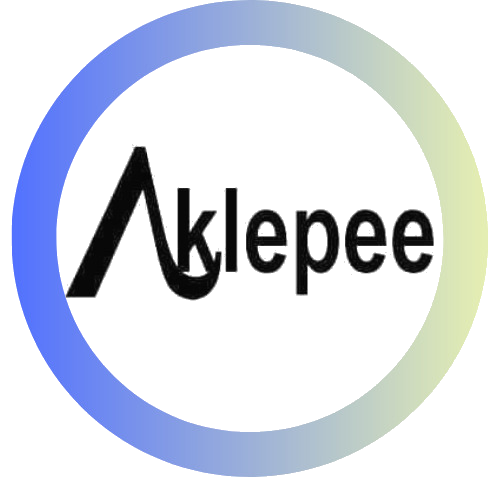 Ekalipi
Ekalipi